Joomla is a powerful content management system (CMS) used by many businesses and individuals to create robust websites. With the increasing dominance of mobile platforms, converting your Joomla website into an Android app can enhance user engagement and provide a seamless mobile experience. Here’s a step-by-step guide to help you convert your Joomla website to an Android app.
Why Convert a Joomla Website to an Android App?
Transforming your Joomla site into a mobile app offers several advantages:
- Enhanced User Experience: Mobile apps provide faster load times and optimized navigation compared to mobile websites.
- Offline Capabilities: Apps allow users to access key content even without an internet connection.
- Push Notifications: Engage users with real-time updates, promotions, and alerts.
- Better Monetization Opportunities: Apps make it easier to integrate ad platforms and in-app purchases.
- Stronger Brand Presence: A mobile app boosts brand visibility and loyalty.
Steps to Convert Joomla Website to an Android App
1. Choose the Right Tool
Appsasa’s app builder provides an easy and cost-effective solution to convert Joomla websites into a mobile app. Unlike traditional methods requiring coding, Appsasa’s drag-and-drop interface is user-friendly and efficient.
2. Prepare Your Joomla Website
Before starting the conversion process, ensure your Joomla site is mobile-friendly:
- Use a responsive template.
- Optimize your website’s speed and performance.
- Check for mobile compatibility using Google’s Mobile-Friendly Test (link).
3. Sign Up on Appsasa
- Visit Appsasa and create an account.
- Navigate to the app builder dashboard.
- Choose “Joomla Website” as your source.
4. Design Your App
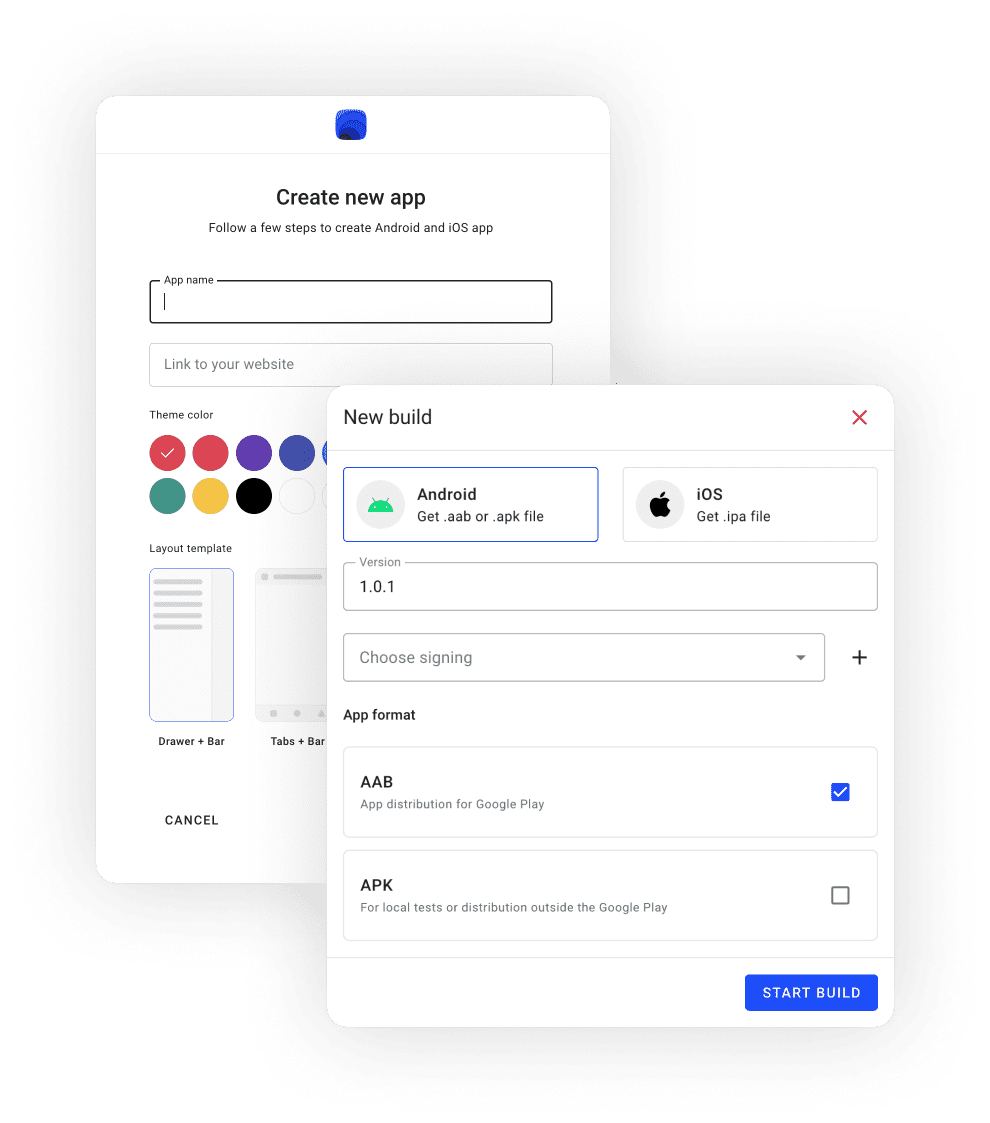
Using Appsasa’s drag-and-drop builder, customize your app to reflect your brand’s identity:
- Select from modern themes and layouts.
- Add your logo, color scheme, and fonts.
- Enable features like push notifications, social media integration, and user authentication.
5. Generate and Download App Files
Once your app design is complete, Appsasa allows you to:
- Generate APK (Android Package) and AAB (Android App Bundle) files directly.
- No need for advanced tools like Android Studio.
6. Test Your App
Before publishing, test your app to ensure it functions correctly:
- Use Appsasa’s integrated preview tool.
- Test on different devices and screen sizes.
7. Publish on Google Play Store
- Create a developer account on the Google Play Console.
- Upload your APK or AAB files.
- Provide app details, including descriptions, screenshots, and keywords.
- Submit your app for review.
8. Maintain and Update Your App
Appsasa’s robust technology allows real-time updates directly from its dashboard, eliminating the need to re-upload app files or resubmit to the Play Store for minor changes.
Benefits of Using Appsasa for Joomla Apps
- Ease of Use: Drag-and-drop interface requires no coding skills.
- Affordability: Build high-quality apps for as low as $10.
- Real-Time Updates: Make changes to your app instantly from the Appsasa dashboard.
- Comprehensive Features: Includes AdMob integration, push notifications, and more.
- Support for All Websites: Appsasa supports Joomla, WordPress, Shopify, and more.
FAQs
Can I Convert My Joomla Website to an Android App for Free?
Yes! Appsasa offers cost-effective solutions, allowing you to start for free and build apps affordably.
Do I Need Coding Skills?
No. Appsasa’s drag-and-drop builder eliminates the need for any coding knowledge.
How Long Does It Take to Convert My Joomla Website?
With Appsasa, you can design, customize, and download your app files in just a few hours.
Can I Monetize My App?
Yes! Appsasa supports AdMob integration, allowing you to display ads and earn revenue.
Final Thoughts
Converting your Joomla website to an Android app is no longer a daunting task. With Appsasa’s intuitive tools and comprehensive features, you can create professional mobile apps that enhance user experience, boost engagement, and drive growth for your business.
Ready to get started? Visit Appsasa and transform your Joomla website into a premium Android app today!
