Turn your website to Mobile app with drag drop app builder
Convert your website to a modern responsive android and IOS app by simply pasting your site url.
Already using our service? Sign In
All you need is a link to the website
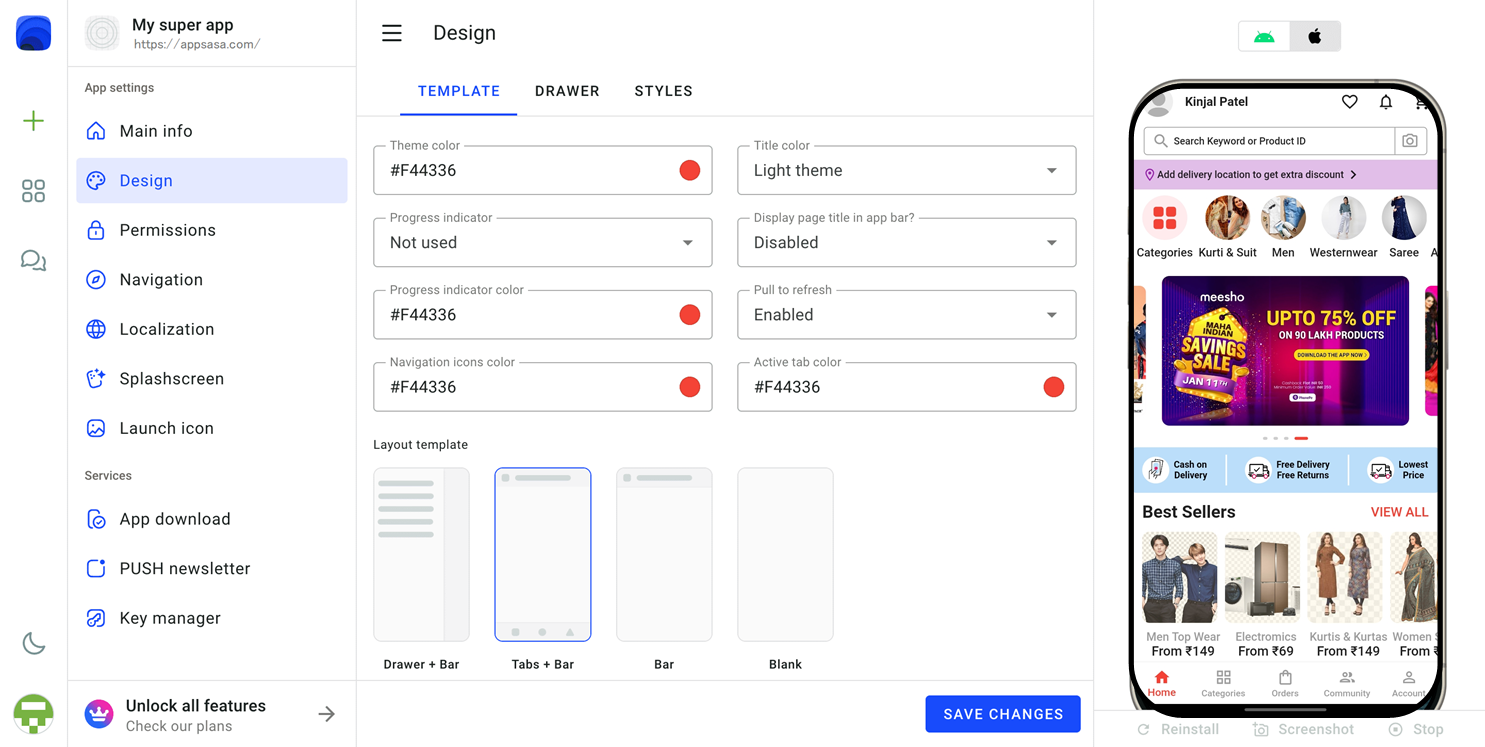
Push Notification
Send instant, real-time messages to app users using Firebase Push Notifications for better engagement and retention.
Bottom & Top Navigation
Add intuitive bottom and top navigation bars for easy access to app features and seamless user experience.
Splash Screen
Display a branded splash screen while your app loads for a professional and engaging first impression.
Admob Ads
Monetize your app with in-app ads using AdMob or other ad networks to generate passive income.
Social Sign In
Allow users to sign in quickly using their social media accounts like Google, Facebook, or Apple.
Biometric Authentication
Secure your app with biometric authentication like fingerprint or face ID for seamless and safe user login.
Navigation Drawer
Slide-out menu for easy app navigation, giving users quick access to all sections and features.
Create your app in 5 minutes
Using a ready-made solution to create an application is ten times cheaper than hiring a team of developers.
Link validation
Preview mode
Generate APP ID
Track
Downloads
Push newsletter
Signing manager
Apps
build
Customers
recomment us
Create your application online by filling out one form with multiple fields. Simple, convenient, fast! Convenient interface for creating final application build files – APK, AAB ir IPA for iOS mobile apps. Our interface design not only attracts the eye, but also increases the conversion of your website.
No mac?
No problem.
No more headaches when releasing and signing application codes! Issue signatures automatically for iOS and Android apps with UI.
- Publish iOS app.
- With Appsasa, you can publish an application without a Mac computer with just one checkbox. Appsasa will do this using a mac virtual machine and API AppStore Connect.
- Signing manager.
- Instantly issue keys to sign your mobile applications without Android Studio and xCode. Update existing applications by uploading your own signature. Your clients will be delighted!
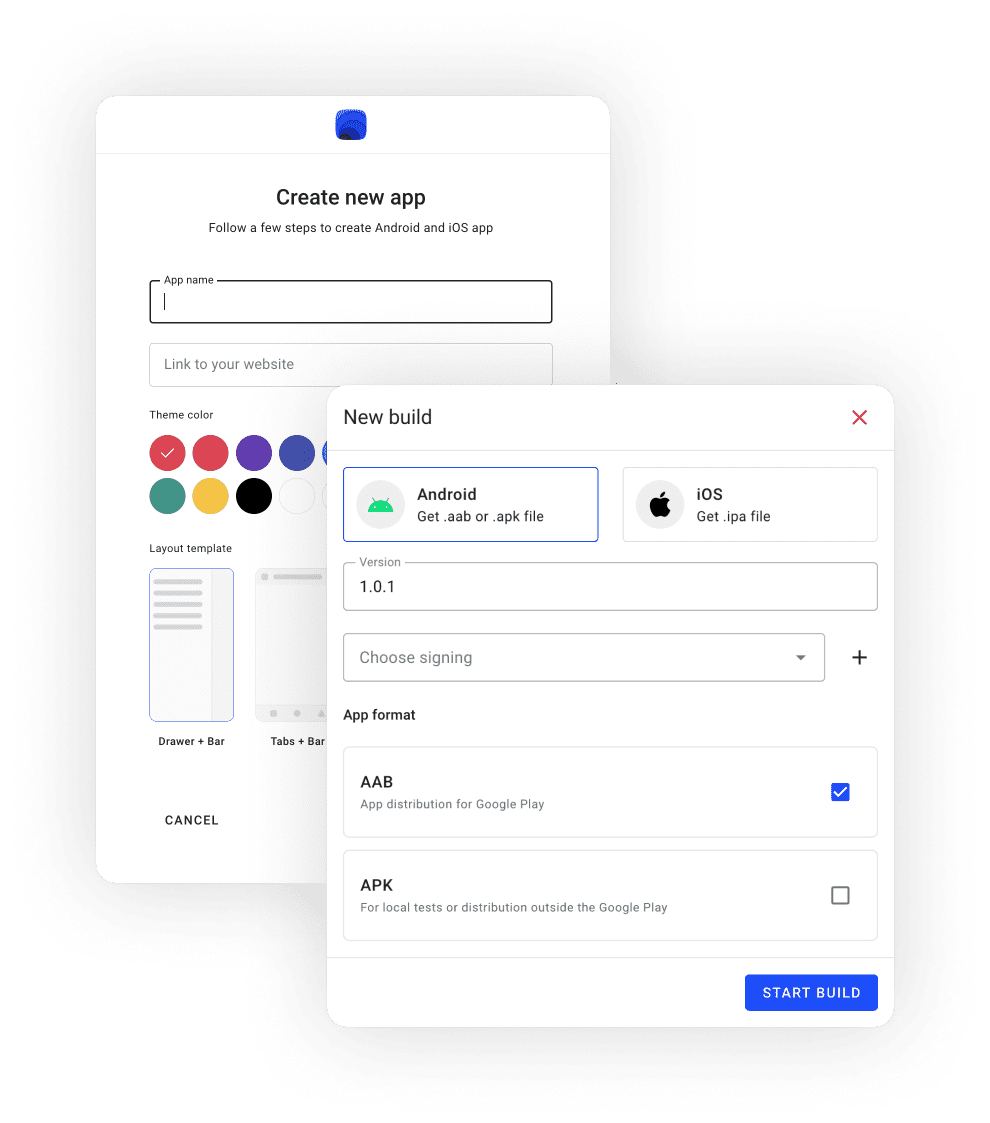
WordPress To Mobile App
Converting your WordPress website into an mobile app is quick and hassle-free. Here’s how
Or Download WordPress Plugin
Main steps
1. Create a Free Account
Create an account on appsasa. Go to www.dashboard.appsasa.com and select Sign Up / Create an Account. Creating an account is easy and free
2. Paste your website link (URL)
Appsasa will remotely fetch and sync all your website contents remotely then customize your app Use ready templates & themes available to customize the feel of your app.
3. Download App
You can now download your android/ios app directly from the dashboard and publish to appstores. Its quick and simple

Website to Mobile App
Steps to convert custom website to android and iOS apps
Generate a new build
Additional Steps
1. Create a Free Account
Create an account on appsasa. Go to www.dashboard.appsasa.com and select Sign Up / Create an Account. Creating an account is easy and free
2. Paste Your Custom URL Link
Appsasa supports all types of websites, no matter what framework your website is on Choose available themes and design your app to match your brand.. Spaces of each debt in the.
3. Download Your App!
Once the app is ready, go to your Appsasa dashboard to generate the final build file (APK or AAB for Android). Download the file directly for easy deployment.
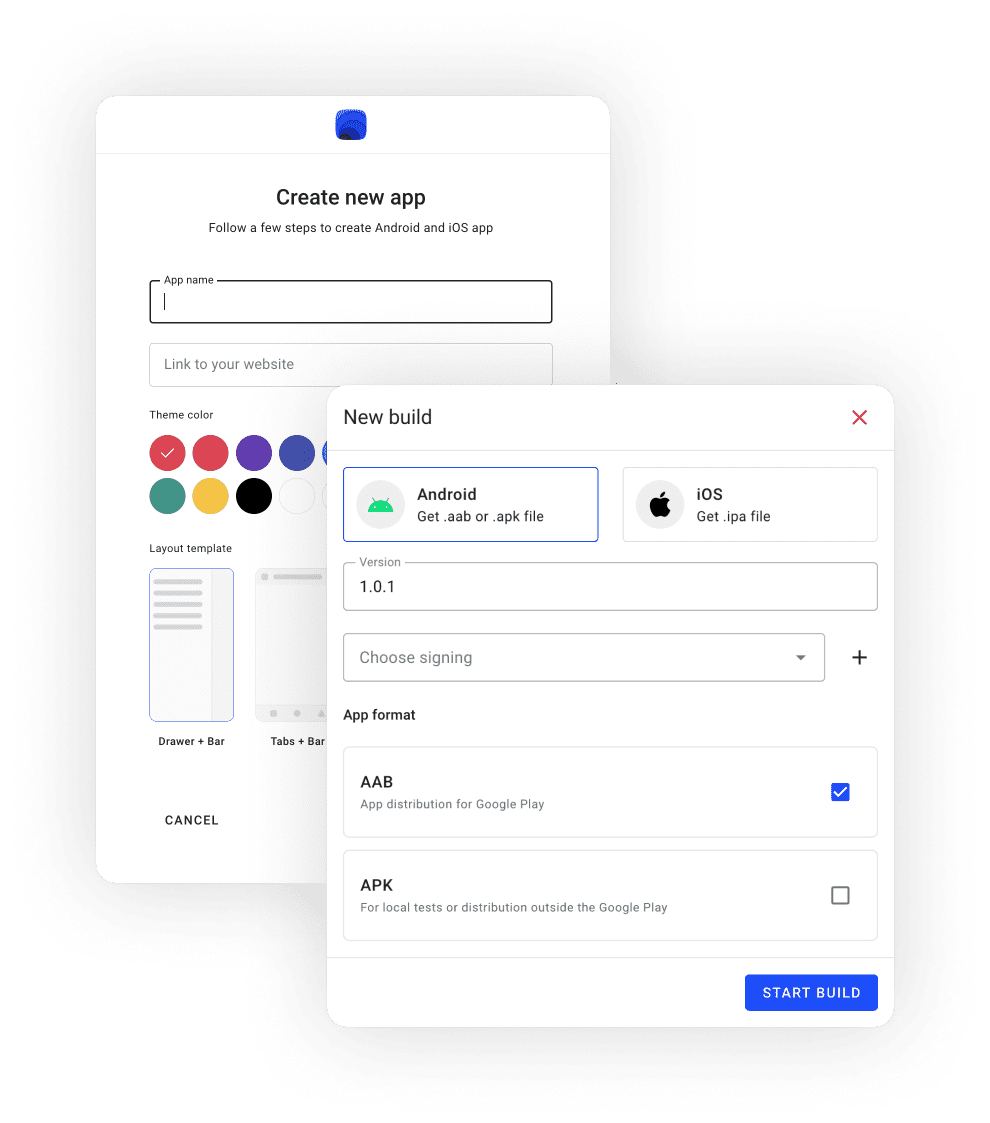
WordPress To Mobile App
Converting your WordPress website into an mobile app is quick and hassle-free. Here’s how
Or Download WordPress Plugin
Main steps
1. Create a Free Account
Create an account on appsasa. Go to www.dashboard.appsasa.com and select Sign Up / Create an Account. Creating an account is easy and free
2. Paste your website link (URL)
Appsasa will remotely fetch and sync all your website contents remotely then customize your app Use ready templates & themes available to customize the feel of your app.
3. Download App
You can now download your android/ios app directly from the dashboard and publish to appstores. Its quick and simple
Affordable pricing.
Easy scaling.
Our app builder works for businesses of all sizes and shapes.
Starting at just $9 for personal use. Save up to 100 000 $ on a ready made solution.
Free Trial
- All features
- Upload to playstore
* Start your free trial (upgrade anytime)
Personal
- Unlimited app builds
- Upload to playstore
* Billed as $9 for lifetime (no-renewal)
I already have exsting apps, how do i switch to Appsasa?
Our experienced publishing team will collaborate with you to ensure a smooth migration, bringing your existing users onto your new, redesigned app without disruptions. With a proven process and a detailed playbook refined through numerous successful migrations, we’ll make the transition effortless for you and your users
How does Appsasa convert my website into a mobile app?
Appsasa converts your website into a fully functional mobile app by leveraging Google’s Flutter framework. Simply paste your website link, and our platform builds an app optimized for Android and iOS. The process is fast, easy, and requires no coding, while using AI-driven designs and modern Figma templates to create a stunning and responsive app.
What happens to my existing website functionality when converted into an app?
Appsasa ensures complete parity between your web and mobile experiences. Through plugins and app integrations, your app mirrors the functionality of your website seamlessly, eliminating broken experiences and ensuring consistency for your users across platforms.
Can I customize to reflect my brand?
Absolutely! With Appsasa, you can create a mobile app that fully embodies your brand identity. Using custom themes, you can personalize your app’s appearance, and with custom plugins, you can extend its functionality to match your vision and unique requirements.
What makes Appsasa different from others?
Appsasa stands out with its focus on flexibility, innovation, and cutting-edge technology. Our AI-powered designs, Flutter-based development, and emphasis on reducing release cycles allow you to iterate quickly and innovate without barriers. We prioritize your brand's uniqueness, ensuring your app delivers a polished, modern experience tailored to your needs.
Can I update my app on my own after launch?
Appsasa provides an intuitive and easy-to-manage dashboard, enabling you to make changes to your app quickly and independently. Whether you use your in-house team or partner with our agency experts, you have full control over updates and modifications.
